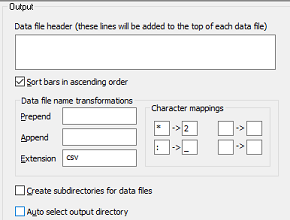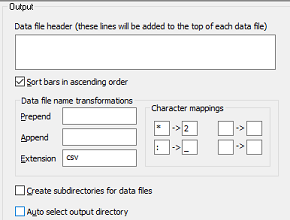
- Data file header - user defined text that will be added to the
beginning of each data file. If this box contains any text, a new line
character will be automatically inserted between this text and the rest of
the file.
-
Data
file name transformations - options to configure the data file name
generation for symbols
-
Prepend/Append : prepends and/or appends the
specified string to the file name for each symbol. For example, using the
strings "_" and "test" the file name for the symbol msft
would be: _msfttest.csv (assuming the extension is chosen to be "csv")
-
Extension - the extension for all data files. Can contain a leading
"." or not. The default value is csv.
-
Create subdirectories for data files - when this is checked, data will
be saved in a hierarchy of directories under the main data files directory. The hierarchy
is organized in 2 levels: the first level will be named using the first
letter of the symbol, and the second level will contain the second letter of
the symbol, or _ if the symbol has only one letter. For example, if the root
data directory is c:\data and the symbol is MSFT, the path to the data file
will be: c:\data\m\s\msft.csv. Similarly, the path for IBM will be
c:\data\i\b\ibm.csv and the path for A will be
c:\data\a\_\a.csv.
-
Auto select output directory - when this option is checked, if the
output path edit box on the main page is empty, the data will be saved
automatically under the symbols file directory, using the content of the
edit box as the root. The default value for the root is "data", but it can
be changed or even removed. If the output specified directory doesn't
exist, it will be automatically created
-
Character mapping - will define up to for character mappings between
a character to be replaced (source) and a character to replace with
(destination).
About character mappings
During data downloading, if a symbol contains one or more source characters
defined in any of the mappings, they will be replace with the corresponding
destination characters.
This feature is used primarily to allow saving of data
for symbols that contain illegal file name characters (\, /, *, ", <, > and
|) that otherwise could not be saved.
For example, the data for the symbol TSE:ABX downloaded using the Google
datasource could not be
saved as "TSE:ABX.csv" because of the illegal ":". However, if one of the mappings is
":" to "_" (which is the only default mapping), then the data for
that symbol
will be saved as "TSE_ABX.csv" which is a valid file name.
It is ok to
map a character to no character (just leave the second edit field of the
mapping empty) - this will result in the source character being removed completely
from the file name of all symbols that contain it. It is also ok to map a
character to space (blanc).