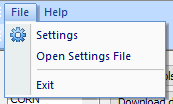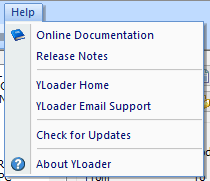File menu
-
Settings - opens the Settings dialog
-
Open settings file - opens the YLoader file containing the current settings.
This file is sometimes used to diagnose issues reported by users
-
Exit - closes the application. If this command is received during a
downloading session, the user will be prompted whether to continue
downloading or cancel the session and exit. If any of the settings have changed,
they will be automatically saved
(this doesn't include parameters set from the command line - they are used only during the session)
Help menu
- Online Documentation - opens the YLoader online documentation page
- Release Notes - opens the YLoader Release Notes page
- YLoader Home - will open the YLoader home page
-
Email YLoader Support - creates an email to
send to YLoader support
- Check for Updates - checks the
website for updates. An automatic check is also performed at
startup, unless disabled in Settings.
- About YLoader - opens the About dialog box which shows the current version, several useful
links as well as detailed information about the registration and subscription status.