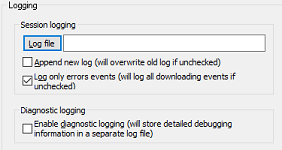YLoader generates two types of log files: session log file and diagnostic log
file.
The session log file is optional, and its location, name and type of content
can be set in the options described below.
The diagnostic log file contains information about the internal functioning
of the application and its content is updated every time the YLoader is run. Its
location is fixed and set to "<YLoader installation path>\log\yloader.log".
-
Session Logging
- Log file - the path and name of the file that will receive
information about the session (see the Log file
section). If this field is left blanc, no log file will be generated.
- Append new log - when checked, each session will append log
information at the end of the log file. If not checked, the log file will be
overwritten each time.
- Log only error events - will only save only error events to the log
file
- Diagnostic logging
- Enable diagnostic logging - will save detailed info in
the diagnostic log file. This option should normally be disabled to
avoid any performance degradation, but it may have to be enabled in case
of hard to debug or reproduce bugs. Some limited information is saved
into the log file even if this option is off.